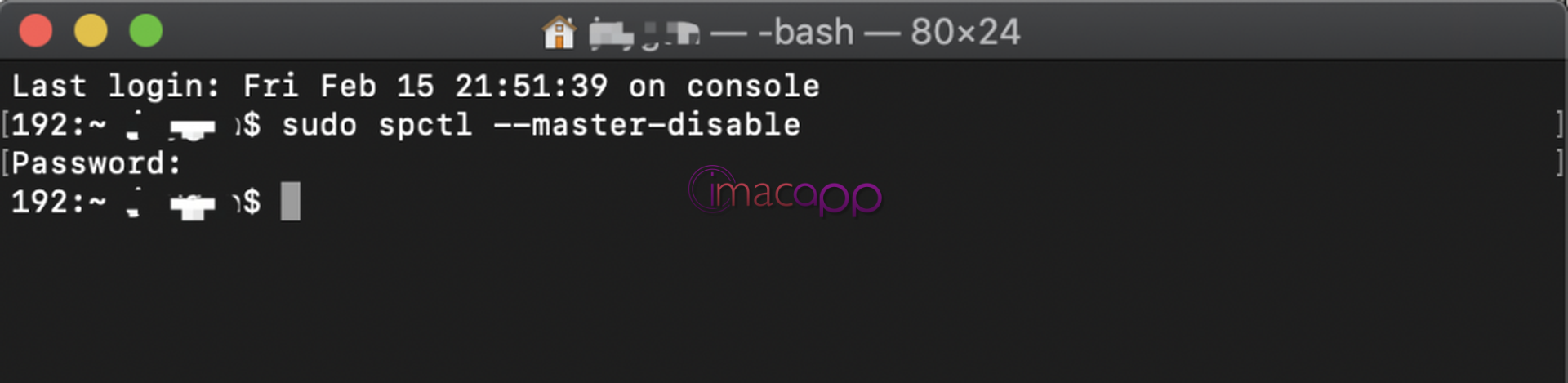Mac系统错误提示The installation cannot continue as the installer file may be damaged. Download the inst…
©软件著作权归作者所有。本站所有软件均来源于网络,仅供学习使用,请支持正版!
如遇下载链接失效等问题请发送邮件至kf@imacapp.net,我们会及时处理。
IMACAPP » Mac系统错误提示The installation cannot continue as the installer file may be damaged. Download the inst…
如遇下载链接失效等问题请发送邮件至kf@imacapp.net,我们会及时处理。
IMACAPP » Mac系统错误提示The installation cannot continue as the installer file may be damaged. Download the inst…